Opening Times
Summer Opening Hours:
The Cinema, Box Office and Café-Bar will be closed from Friday 26th July until Thursday 5th September included, except on the days of Summer Holiday Cinema events:
- Wed 31 July: open from 10am to 4pm
- Wed 7 August: open from 10am to 4.30pm
- Wed 14 August: open from 9am to 4pm
- Wed 21 August: open from 9am to 4pm
During that time, emails sent to info@plymouthartscinema.org and phone messages (01752 206 114) will be monitored Monday to Friday 9am to 5pm.
Plymouth Arts Cinema
Arts University Plymouth
Tavistock Place
Plymouth
PL4 8AT
Independent Cinema for Everyone
Seating Plan – Access Information COVID19
How to book the access seats online
Seating plan arrangements
To make our cinema safe to use during the Covid-19 pandemic, we have put in place a socially distanced seating plan.
There are two designated access seats, B11 and B12, symbolised by the wheelchair icon. These seats are on the second row from the front, with 2 small steps leading to them.
There is a wheelchair space in front of those 2 seats.
If you book seats B11 and B12, you are also reserving the wheelchair space for your own use.
When you arrive, your wheelchair can be placed in the wheelchair space. Or if you would like to transfer to a seat, you can sit in B11 or B12. If you are coming with someone, they can sit in B11 or B12.
If these arrangements are not suitable, please contact our Box Office and we will discuss alternative options with you, such as manually reserving other seats on the front row for you.
To book online:
Select seats B11 and B12 and proceed to checkout.
Please note that you will have to select both seats to be able to continue, even if you only need one ticket. But don’t worry, you will only get charged for one ticket! See section below “How to claim your free companion ticket” for more information.
How to claim your free companion ticket
This free ticket is either for someone to accompany you to the screening, or to allow you to attend by yourself in the designated access bubble of 2 seats while ensuring social distancing with other members of the audience.
If you are a CEA cardholder, you can also follow the next steps to claim your free companion ticket online.
First you need to make sure that your access requirements are set up on your customer account. We recommend doing this before booking tickets.
You only have to update your access requirements once. Next time you book tickets online, the free ticket will apply automatically once you are logged in if all the eligibility criteria are met.
Log in to your customer account and set up your access requirements
On the top right corner of the website (on any page), click on account:
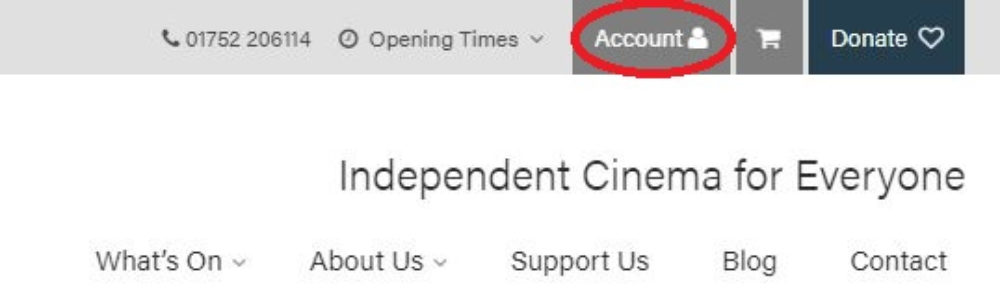
Log in to your customer account.
Click on the Other Preferences Tab:
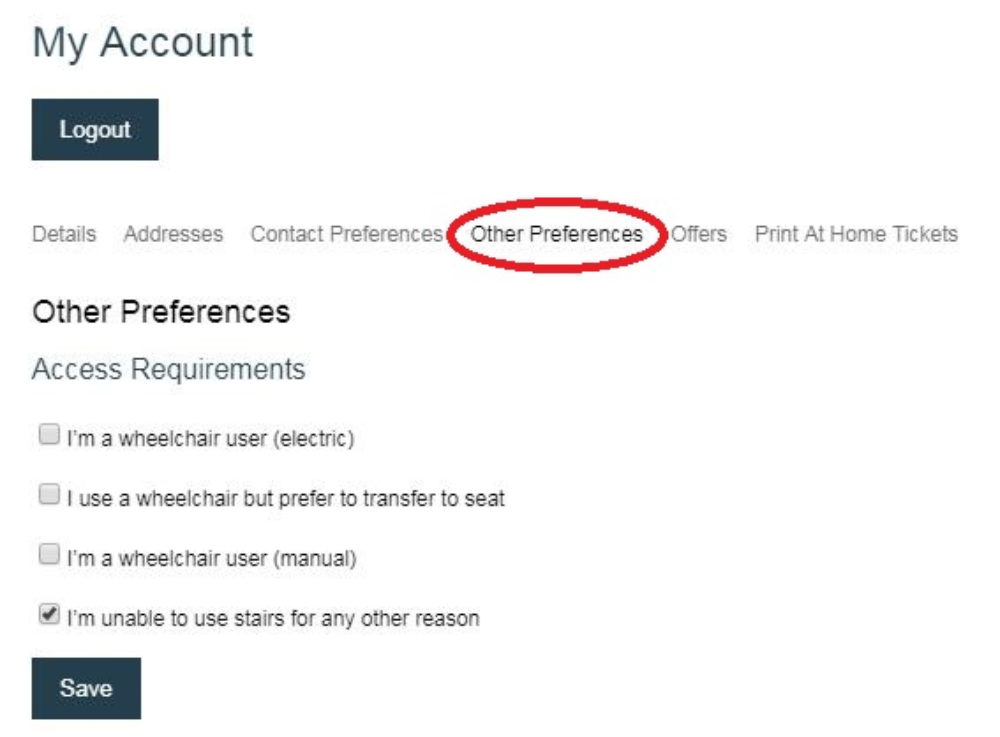
Tick the access requirement(s) that apply to you. If you are a CEA cardholder, tick the box next to “I have a CEA card”.
Press Save.
You can now navigate to an event page and book tickets
Select the access seats on the seating plan.
On the next page, select the “Full Price” or “Concession” ticket type for at least 2 tickets and then proceed to the basket.
If you book two tickets or more for one screening, one of the tickets will be automatically discounted to free once you reach the checkout page.